Court Fines
AccuFund Onsite
Make Docket Books Obsolete
Designed for county, district, and municipal courts, the AccuFund Court Fines module tracks citations issued by law enforcement—and all the accounting, dispensation, and reporting associated with those citations.
With the Court Fines module, there’s no need to enter citation data in physical docket books by hand. The entire process, from when a citation enters the court system to when it’s remitted and funds are disbursed, is completely automated: The only handwriting needed is the signature on the citation!
The Court Fines module lets you pull up all information associated with a particular citation instantly. No need to go to a separate computer program or docket book; the sophisticated Court Fines module maintains and sorts all the citation data itself.
Using the Court Fines module, every step in processing a citation is simplified. Get back the time your agency once spent trying to keep up with mountains of paperwork. Save storage space, too, since the Court Fines module makes large and heavy docket books obsolete.
Court Fines Online Version
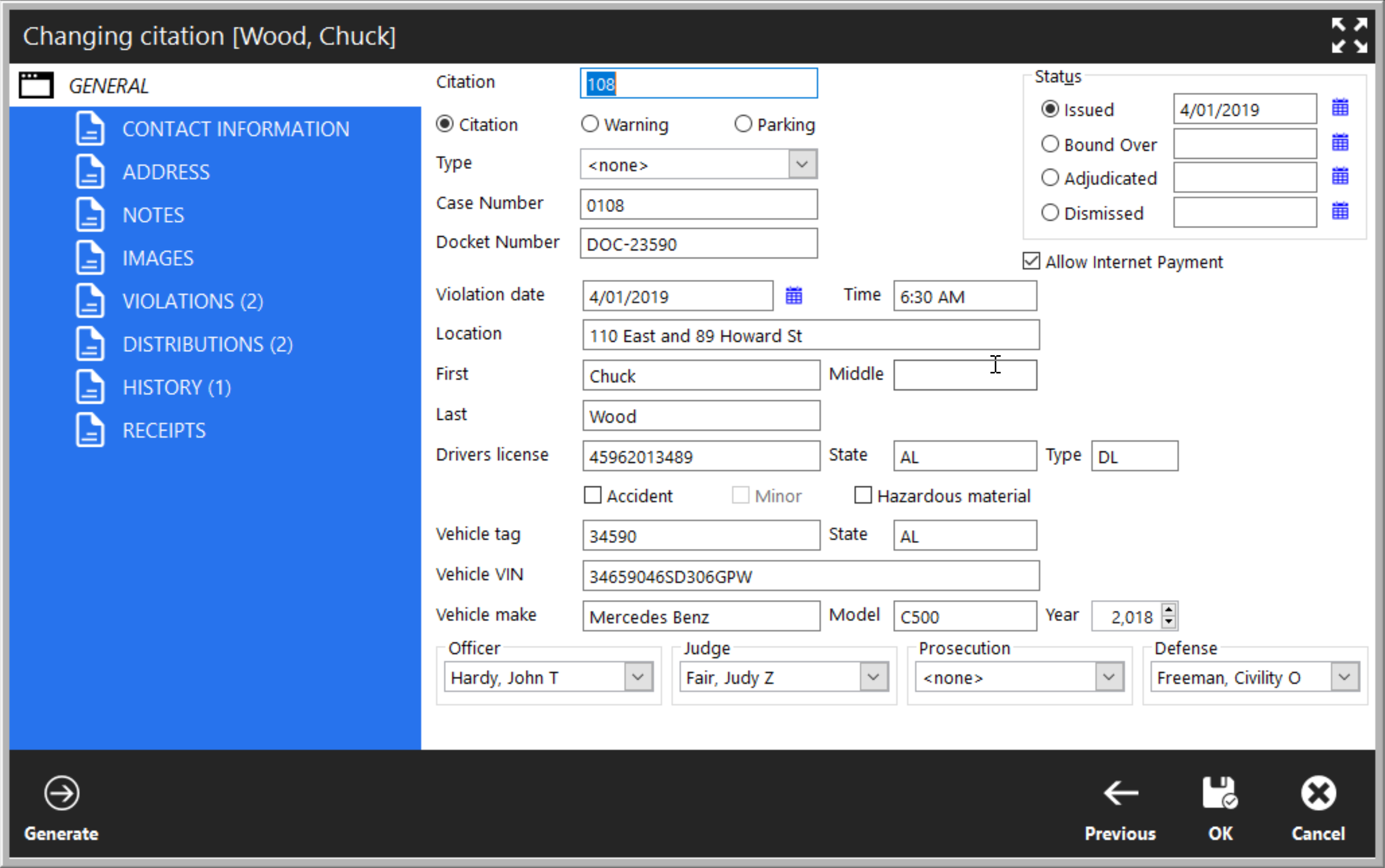
Improve Efficiency and Accountability
The AccuFund Court Fines module allows clerks to enter citations quickly and easily, offering fields that match the paper citation. Multiple violations can be included in one citation, and you can customize the citations form with specialized fields. The module even lets you calculate fines automatically.
With the Court Fines module, routine tasks are accomplished effortlessly:
- Find citations by citation, docket, case number, or defendant’s name.
- View the history of payments made and balances due.
- Automatically generate receipts when fines are paid.
- Query paid citations and view overall accounting activity.
You can also use Court Fines to view accounts to which fines are allocated (such as a general fund or victim’s assistance fund). The module calculates the percentage going to each fund and tracks the movement of fine payments to the AccuFund Accounting Suite Accounts Payable module, showing which citations are linked to each fund and establishing an audit trail.
Value-Added Features Give Insight into Your Processes
The features included with the AccuFund Court Fines module provide tremendous value:
- An unlimited number of user-definable violations can be entered in the system.
- Bail bonds can be posted and tracked.
- All officials involved with a citation can be identified, such as the police officer, judge, defense attorney, and prosecutor.
- Citations can be assigned one of four statuses: issued, bound over, adjudicated, or dismissed.
- Citation history is always up to date, reflecting any changes in real time.
- Citation images can be scanned and stored.
- Citations include a Notes section that automatically dates every note entered.
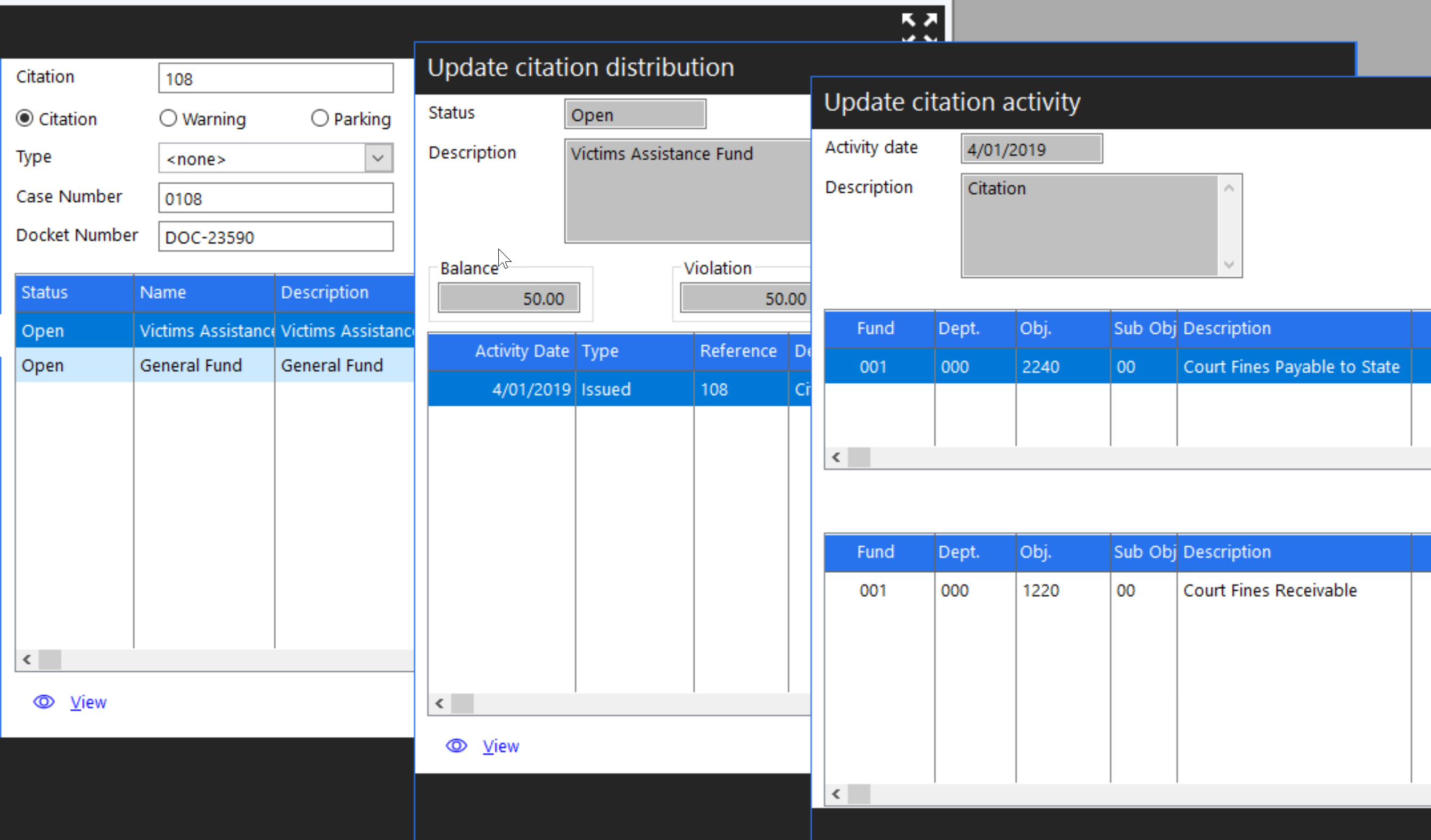
Court Fines Connects to Other Key Modules
AccuFund’s Court Fines module seamlessly integrates with other key AccuFund modules, including:
- General Ledger—Create financial reports.
- Cash Receipts—Create receipts and review cash histories.
- Accounts Payable—Track citation fines disbursed to responsible agencies.
- Reports/Forms Designer—Use a robust set of standard reports, such as Citations List, Citations Detail Document, Violations List, and Citation Accounting Distribution, or create your own. Generate citation reports according to violation type, the official writing the citation, or the judge assigned.
Let's Get Started
AccuFund supports your mission with a full suite of financial management applications for nonprofit and government organizations. To learn more and arrange a demo, contact AccuFund at 877-872-2228 or